Using the catch diary
This guide will go through how to use MarineSmart catch reporting for vessels over 11 meters.
For help with specific catch scenarios, see User Guides. If further assistance is required, please contact support. For vessels under 11 meters length, check "Catch reporting for vessels under 11 meters".
Departure message (DEP)
Departure message (DEP) is sent before the vessel leaves port. To do this: go to "Catch diary" and select "New trip." The app now shows the departure message form, where planned activity, position for activity, start time for the activity, departure time and target species.
The map can be used to select fishing positions instead of inputing coordinates manually. After selecting position it may be saved as 'Favourite' for easier use in the future.
Regulations dictate that the vessel may not leave port until the DEP message has been approved, and we recommend submitting it at least 5 minutes before planned departure. A pop-up message in the app will notify you when it's approved. Message status can be seen in "Catch Diary" under the "Recent trips" tab or in "Message History".
- Departure
- Position
- Confirm
- Completed
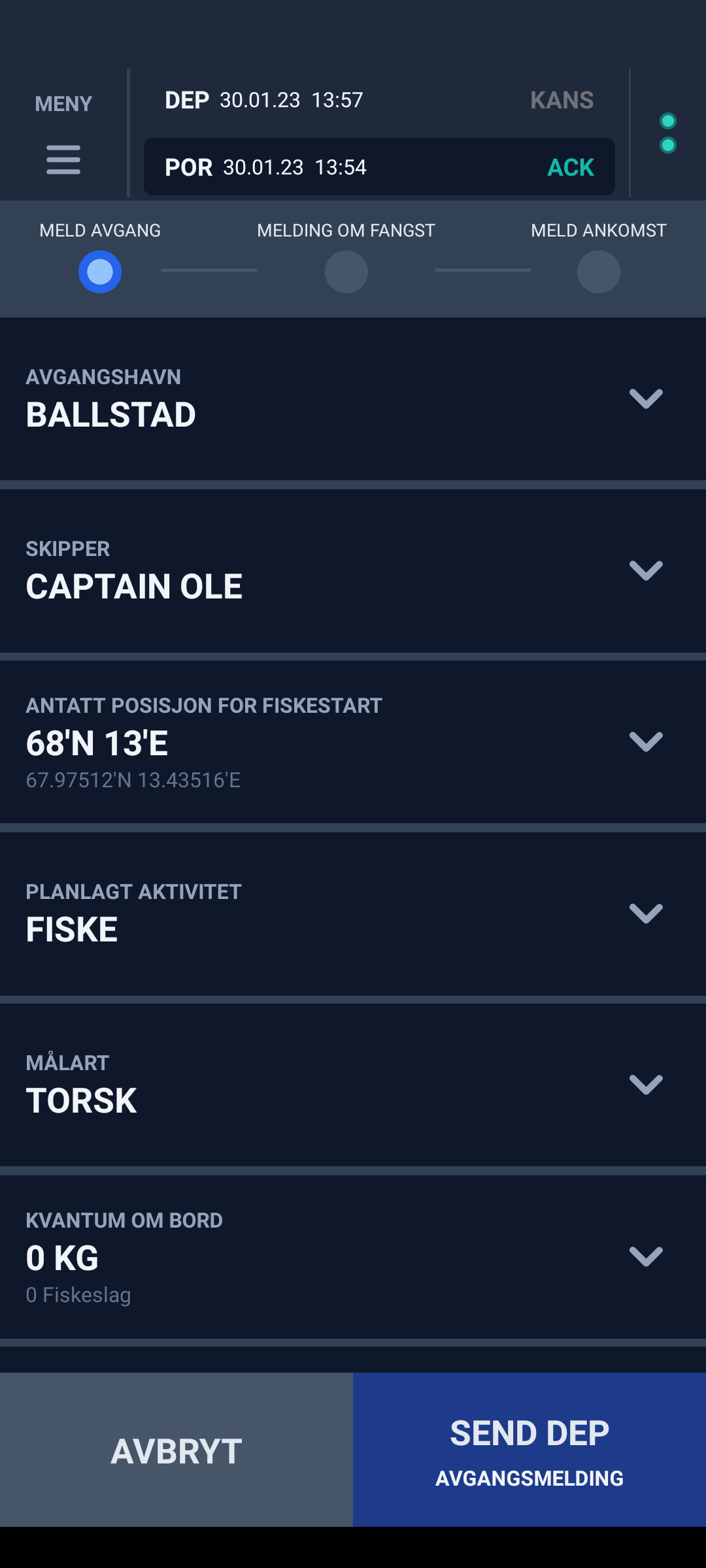
Departure message form
When initiating a new trip, the app takes you to this form.
Here you submit message of departure.

Map
The red circle highlights the coordinates selected on the map.
Select position by clicking on the map, then "Select position" to extract coordinates.
You may also save position as favourite if repeated activities will take place in this area.
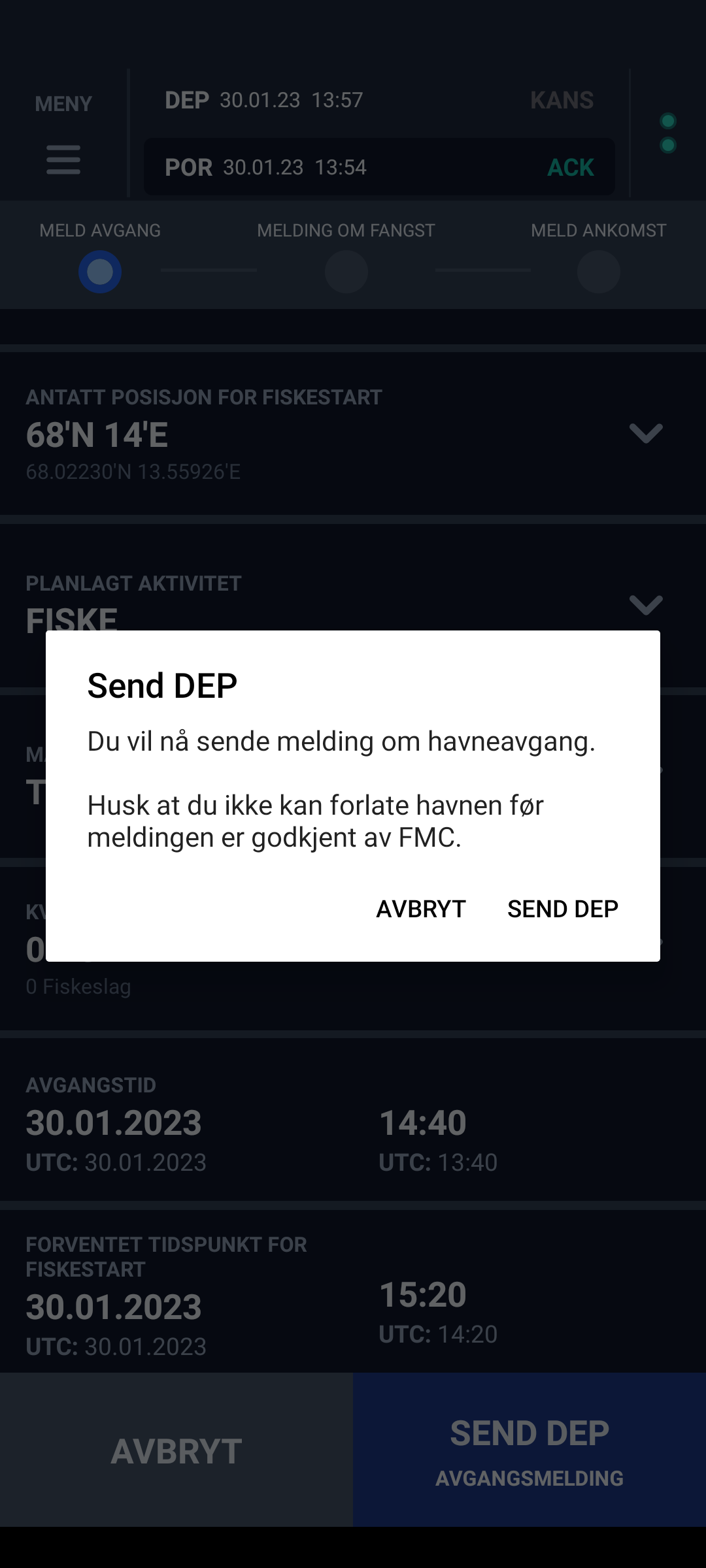
Confirm message of departure
Once the form is submitted, await response from FMC.
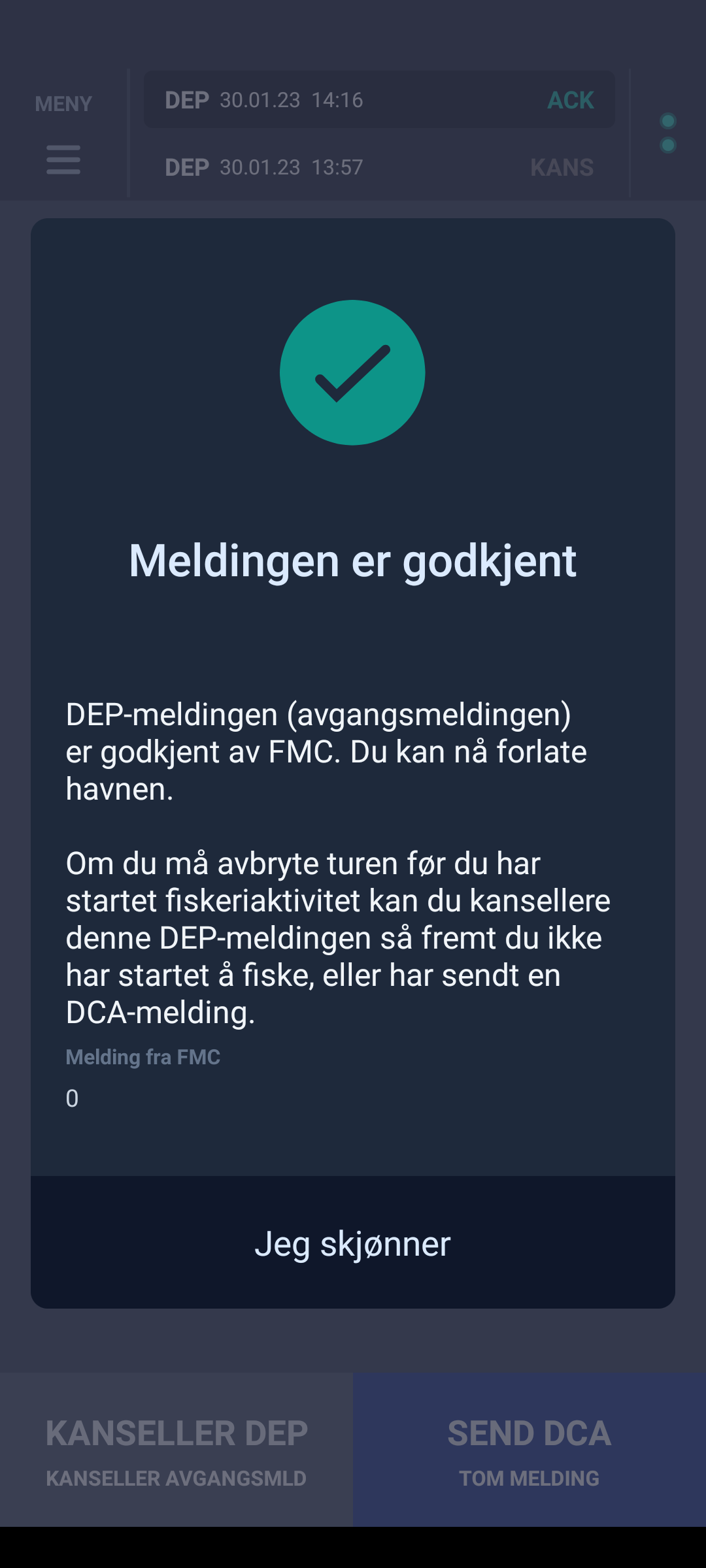
Acknowledged
Once message of departure is acknowledged, you may leave port.
Fishing Report (DCA)
Fishing Report, or DCA, must be submitted at least once per day, between 00:00-23:59 UTC. If no catch has been registered and empty DCA must be submitted.
The app is designed so that once the Departure Report has been approved, the user is taken to the Fishing Report menu. Here the user starts a "New fishing operation" whenever a new haul begins or equipment is deployed. When the operation is finished, end the fishing operation and register if any catch was made before sending in the report.
By selecting "No" when prompted whether or not to continue fishing after submitting the DCA, the app will now show a button marked "Go to port." Pressing this will take you to the "Report Arrival" screen.
- Begin haul
- Active haul
- Acknowledged

New fishing operation
When commencing fishing activities, start a "New fishing operation".
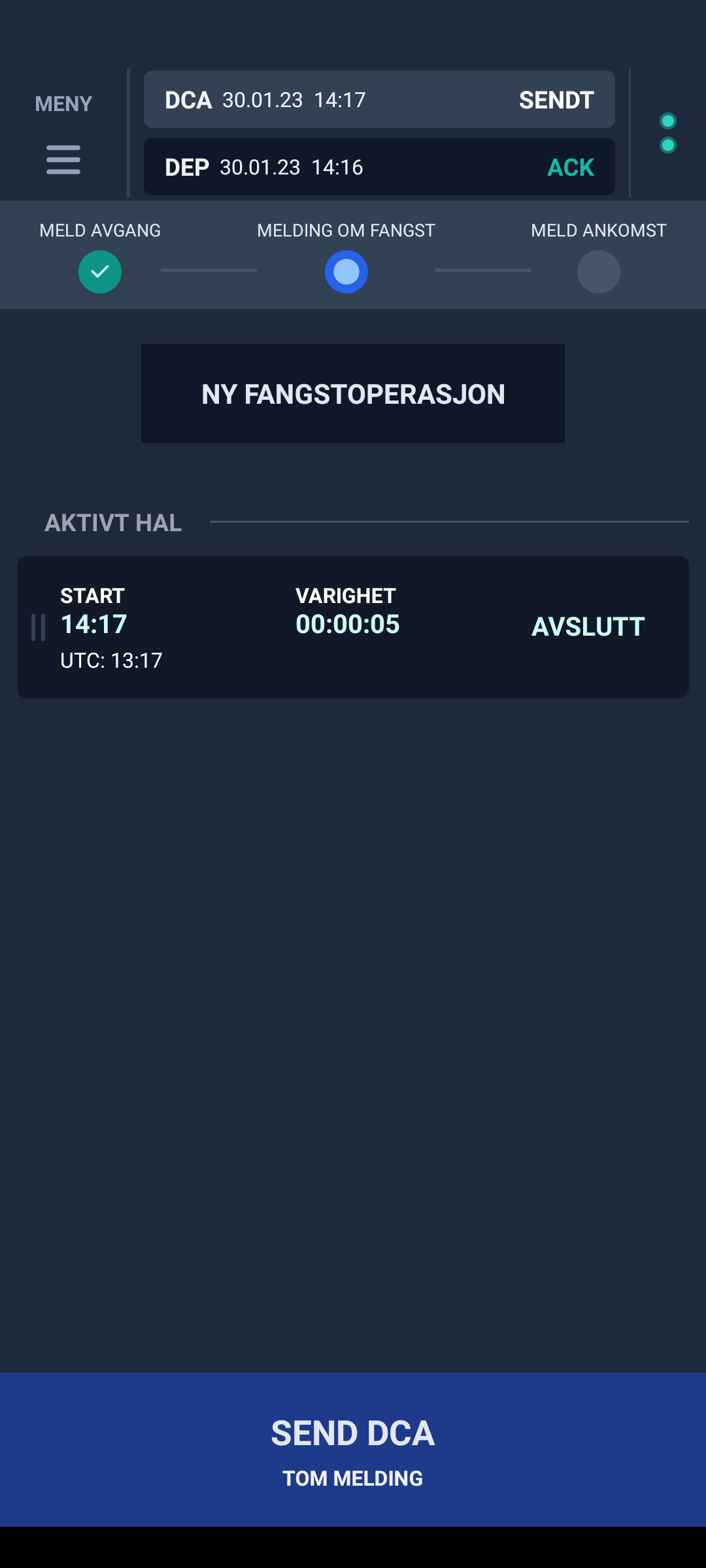
Active haul
Active hauls are shown in their own tab.
When a haul is finished, register any catch before proceeding.
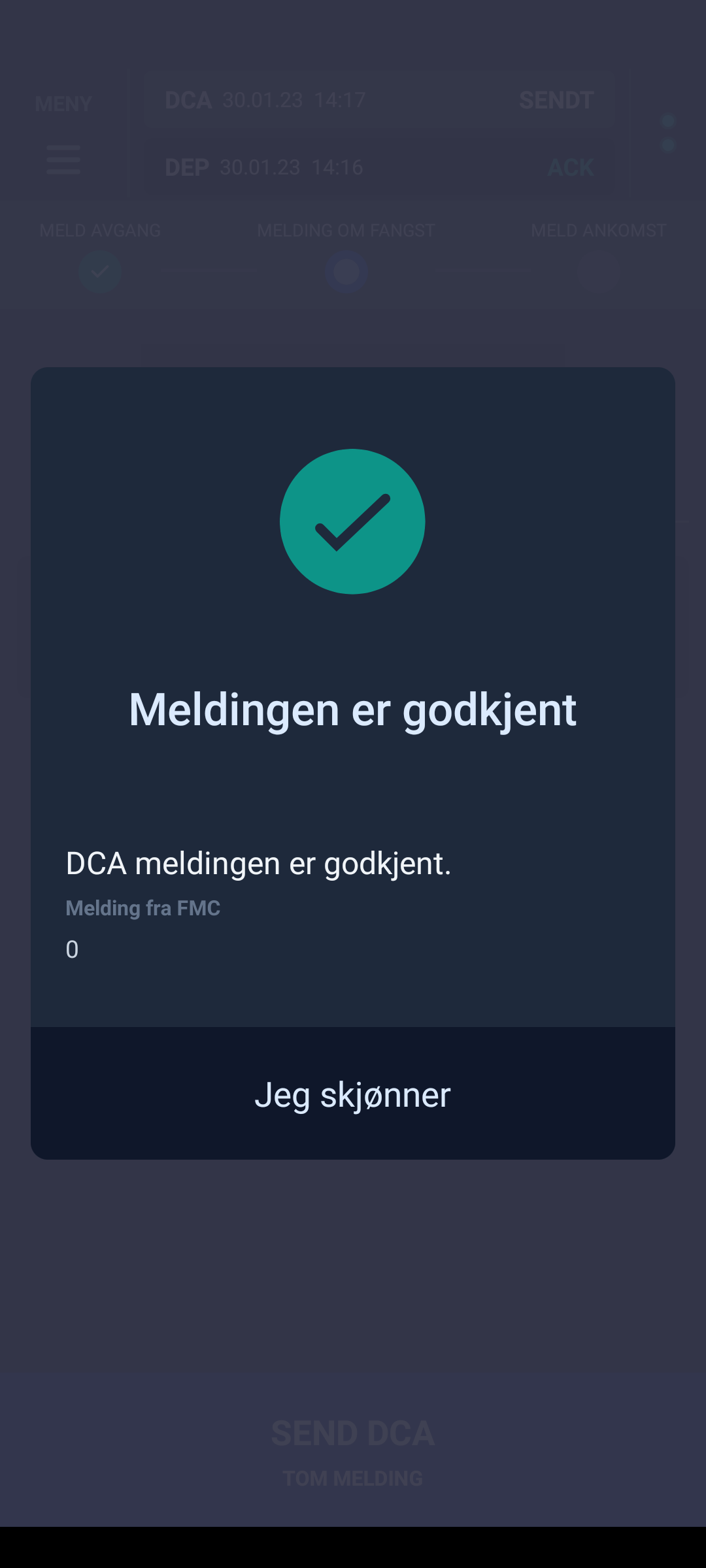
Before you proceed
The catch report must be acknowledged before proceeding.
Notice of Arrival (POR)
Notice of Arrival, or POR, is submitted after fishing activities have ceased, before the vessel goes to port. Regulations dictate this report must be submitted minimum 2 hours before returning to port, unless fishing activities took place closer than 2 hours to port. Normally, the arrival report is submitted as soon as fishing operations are finished.
When the app takes you to the Report Arrival card, it will automatically add registered catch to the "On Board Quantity" and "Quantity to be Landed" fields. The user then has to fill in or control the information in the remaining fields, like estimated time of arrival and landing and port of arrival. By default "Port of Arrival" is set to the port the vessel set out from, and this is changed by selecting the "Port of Arrival" field.
- Arrival
- Acknowledged
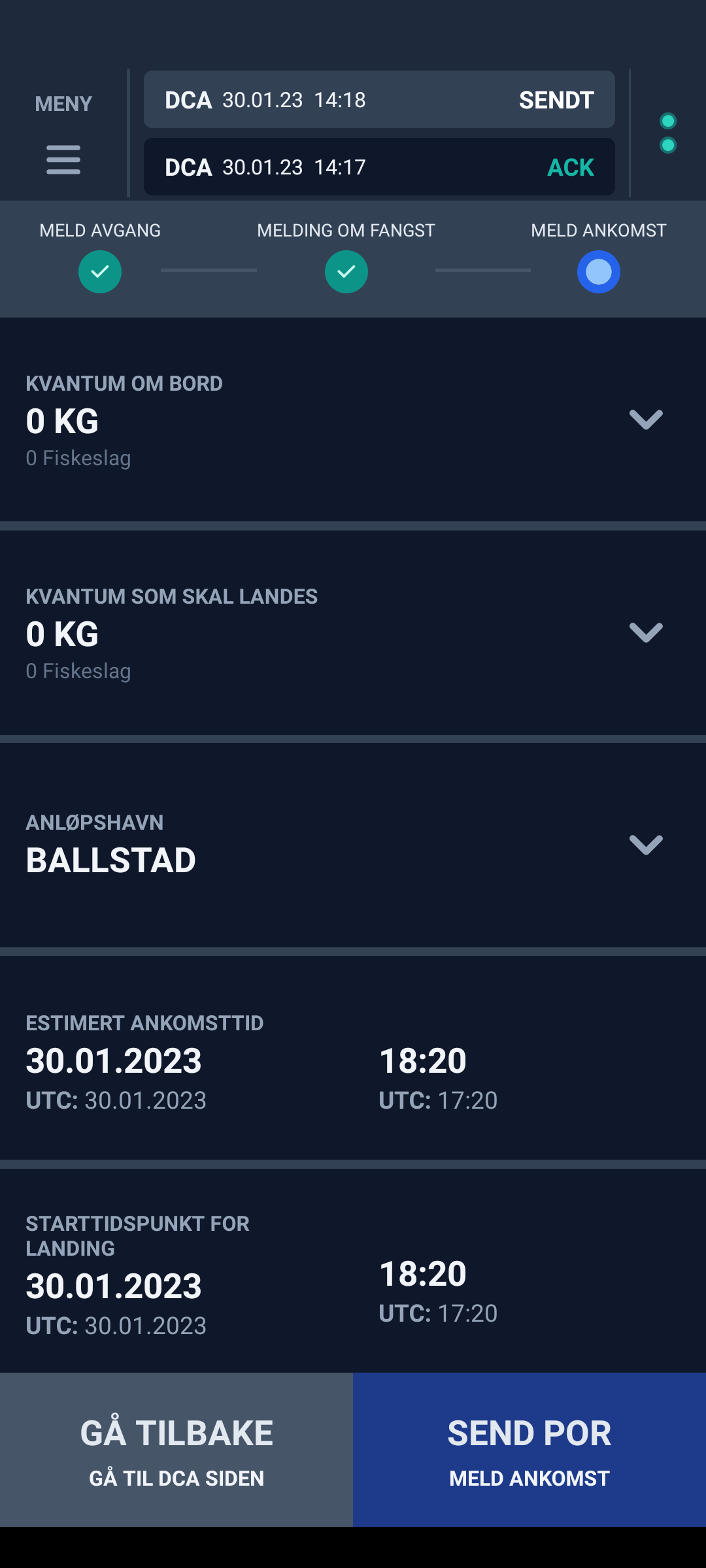
Message of arrival
This is the form for message of arrival (POR).
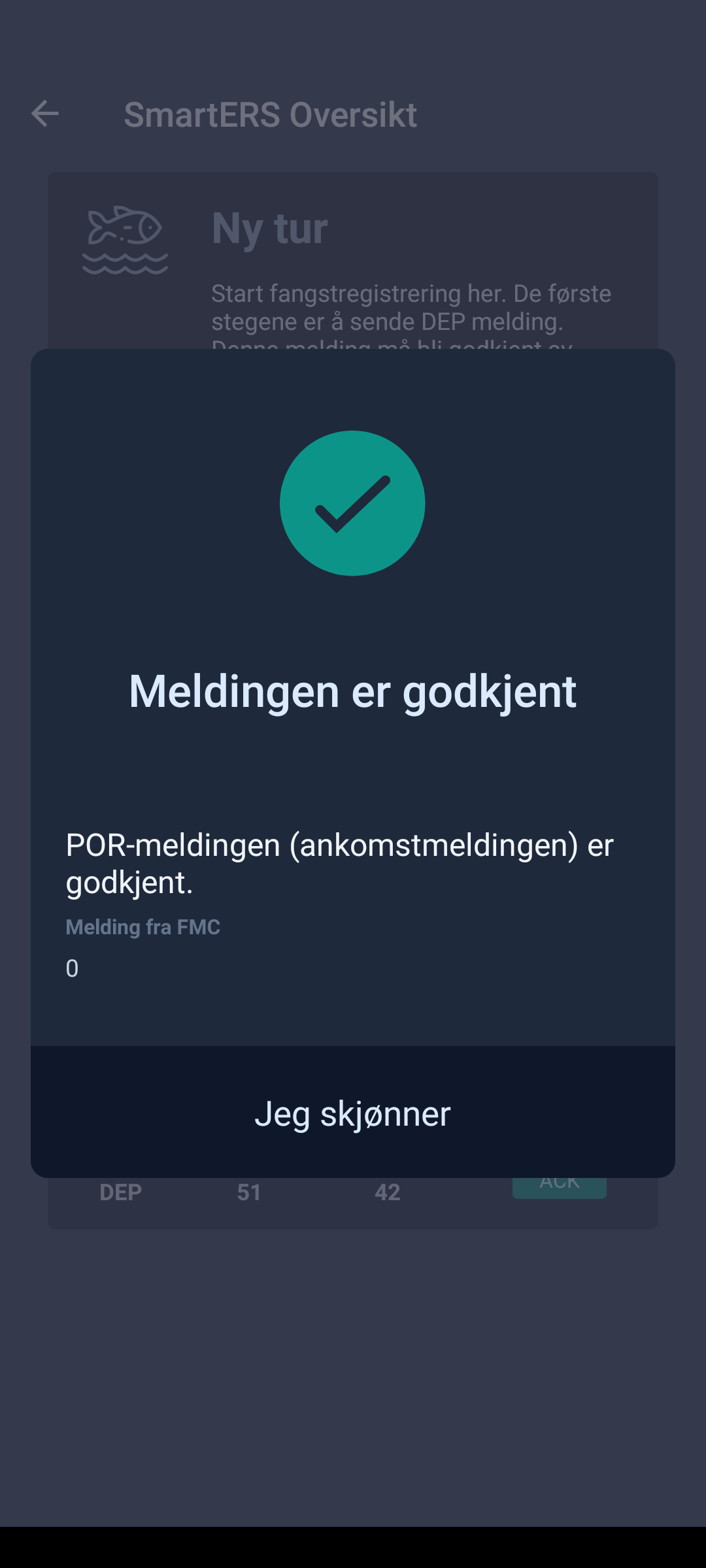
Go to port
Once the POR has been acknowledged by FMC, the vessel may go to port.
For port calls, see: Port call.